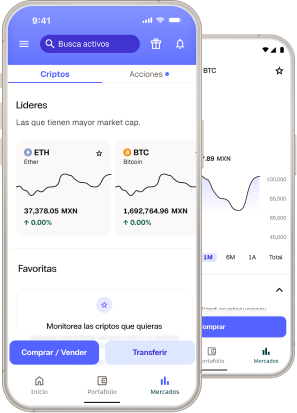At Bitso, we take security seriously, hence we work hard every day to keep your account secure. Security is teamwork, and that’s why you have the power to increase the security of your Bitso account, in order to do so we strongly recommend following these steps:
Use strong passwords
At Bitso we know a couple of tips to make a password, robust, which we want to share with you:
- Use unique passwords for every one of your accounts (Not only for your Bitso account).
- Use a minimum of 8 characters for your passwords, containing symbols, numbers, and lowercase and uppercase letters.
- Use a password manager to keep track of all your passwords, except for the master password (It must also be robust) which will grant you access to your password manager. Usually, password managers have the capability to work as a random password generator which will generate unique and not easy-to-read passwords for you.
Enable Two-Factor Authentication (2FA)
Here you can find a brief article addressing this security feature that will help you better understand how it works and how to enable it in your Bitso account.
We encourage you to enable 2FA right after reading this article and make sure that you have securely stored your Emergency Reset Code.
Check the list of your linked devices regularly
Within your Bitso account in the Devices section, you can check the devices where you’ve logged in and that were authorized to access your Bitso account.
You can see the date and hour of the last login in every device, which gives you more certainty in case you see a device that you don’t recognize, and if this is the case we encourage you to unlink it immediately, change your password, enable 2FA (If disabled) and report the activity through our Help Center.
Enable your activity notifications
By default, we will send you notifications every time you try to log in, not only for successful attempts but also for unsuccessful ones. To keep a better track of the activity within your account we encourage you to enable notifications related to withdrawals.
As with your linked devices, if you receive a suspicious notification that doesn’t match your activity, you can report it through our Help Center.
Other interesting resources:
How to create a strong password — https://blog.avast.com/strong-password-ideas
How to create a strong password that you won’t forget — https://www.avg.com/en/signal/how-to-create-a-strong-password-that-you-wont-forget